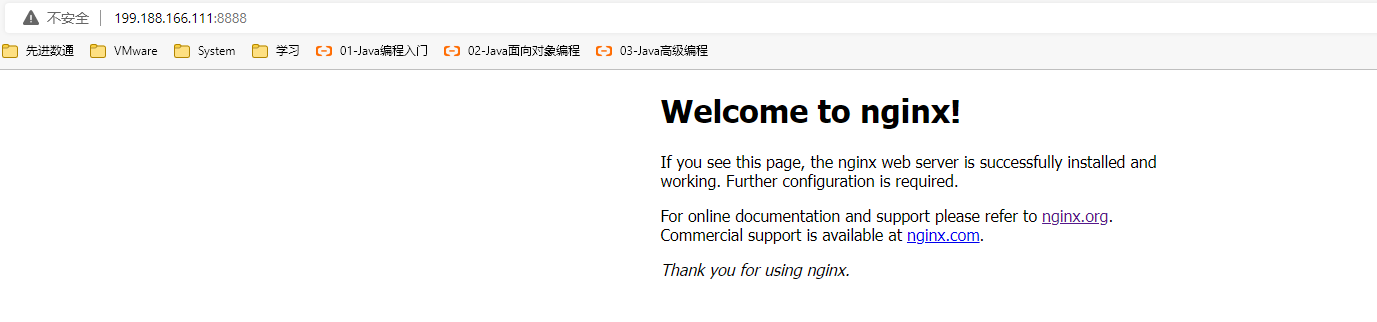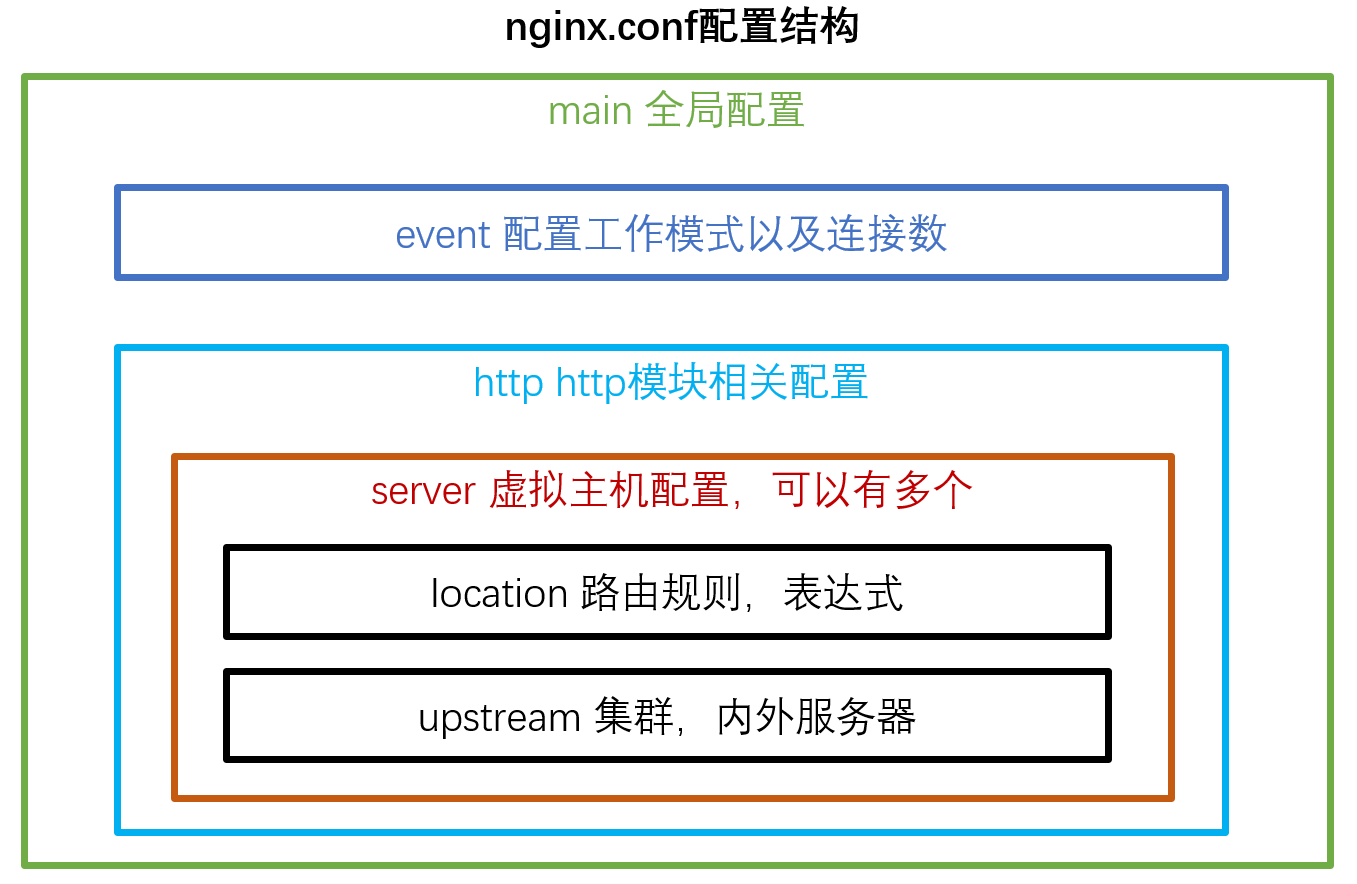Nginx 是一个高性能的 Web 和反向代理服务器, 它具有有很多非常优越的特性:
作为 Web 服务器 :相比 Apache,Nginx 使用更少的资源,支持更多的并发连接,体现更高的效率,这点使 Nginx 尤其受到虚拟主机提供商的欢迎。能够支持高达 50,000 个并发连接数的响应,感谢 Nginx 为我们选择了 epoll and kqueue 作为开发模型.
作为负载均衡服务器 :Nginx 既可以在内部直接支持 Rails 和 PHP,也可以支持作为 HTTP代理服务器 对外进行服务。Nginx 用 C 编写, 不论是系统资源开销还是 CPU 使用效率都比 Perlbal 要好的多。
作为邮件代理服务器 : Nginx 同时也是一个非常优秀的邮件代理服务器(最早开发这个产品的目的之一也是作为邮件代理服务器),Last.fm 描述了成功并且美妙的使用经验。
本文的操作除非特殊说明,都是用的非root用户进行的操作
因为一般情况下,管理员是不给提供root用户进行操作的,贴合实际,能用非root就不用root
环境依赖 下面的环境依赖需要视系统情况而定,没有的环境安装下就行。
gcc环境 一般情况下gcc环境是都有的,如若没有,需要使用root用户进行安装:
PCRE PCRE(Perl Compatible Regular Expressions)是一个Perl库,包括 perl 兼容的正则表达式库。nginx的http模块使用pcre来解析正则表达式,所以需要在linux上安装pcre库。
注:
1 2 3 4 5 6 7 8 9
Zlib Zlib是一个用于数据压缩的开源库。
注:
可以不安装,只解压源码即可,后续nginx编译时指定zlib源码目录,避免了使用root用户操作
1 2 3 4 5 tar -zxvf zlib-1.2.8.tar.gz
安装Nginx Nginx 一般有两个版本,分别是稳定版和开发版,可以根据需要选择其中之一。
下载地址:nginx: download
1 2 3 4 5 6 7 8 9 10 11 12 13 14 15 16 17 18 19 20 21 22 23 24 cd /home/nginxcd nginx-1.21.1
编译选项说明 仅列出了部分,其他可根据需要网上查询
选项
说明
–prefix=path
Nginx安装的根路径,所有其它路径都要依赖该选项
–with-pcre=path
pcre库的源码位置
–with-zlib=path
zlib库的源码位置
–with-openssl=path
openssl库的源码位置
–user=
worker进程运行的用户
–group=
worker进程运行的组
–with-file-aio
为freeBSD4.3+和linux2.6.22+系统启用异步io
–with-http_v2_module
支持http2协议
–with-http_ssl_module
如果需要对流量加密.可使用此选项,在urls中开始部分将会是https(需要openssl库)
–with-http_realip_module
允许ngx_http_realip_module模块(mod_rpaf)此模块支持显示真实来源IP地址,主要用于NGINX做前端负载均衡服务器使用如果你的nginx在七层负载均衡器或者其它设备之后,它们将Http头中的客户端ip地址传递,这时需要启用此模块,在多个客户处于一个ip地址的情况下使用
–with-http_sub_module
允许ngx_http_sub_module模块,这个模块可以能够在nginx的应答中搜索并替换文本
-with-http_gzip_static_module
允许ngx_http_gzip_static_module模块(mod_dflate),这个模块在一个预压缩文件传送到开启Gzip压缩的客户端之前检查是否已经存在以“.gz”结尾的压缩文件,这样可以防止文件被重复压缩
–with-http_stub_status_module
这个模块可以取得一些nginx的运行状态,如果是工业状况,可以直接取消,输出的状态信息科使用RRDtool或类似的工具绘制成图
启动服务 1 2 3 4 5 cd ~cd nginx
注:
以非root权限启动时,会出现 nginx: [emerg] bind() to 0.0.0.0:80 failed (13: Permission denied) 错误。
Linux只有root用户可以使用1024以下的端口
将nginx.conf文件中的80端口改为1024以上
登录web出现以下页面即为安装成功:
服务停止 1 2 3 ./nginx -s stop
其他命令 查看帮助提示:
1 2 3 4 5 6 7 8 9 10 11 12 13 14 15 16 17 [nginx@node1 ~]$ nginx -hhelp exit then exit test configuration and exit test configuration, dump it and exit set prefix path (default: /home/nginx/)set error log file (default: logs/error.log)set configuration file (default: conf/nginx.conf)set global directives out of configuration file
命令示例:
1 2 3 4 5 6 7 8 9 10 11 12 13 14 15 16 17 18 19 20 21 nginx -s reopen
Nginx配置
初始配置 删除了部分注释信息:
1 2 3 4 5 6 7 8 9 10 11 12 13 14 15 16 17 18 19 20 21 22 23 24 25 26 27 28 29 30 31 32 33 34 35 36 37 38 39 40 41 42 43 44 45 46 47 48 49 50 51 52 53 54 55 56 57 58 59 [nginx@node1 conf]$ cat nginx.conf
MoiaControl V6 Web配置示例 MoiaControl V6是北京先进数通信息技术股份公司自主研发的一款企业级调度产品,在业界具有良好的口碑和市场,MoiaControl定位于企业统一调度管理平台。致力于为企业的批处理作业制定统一的开发规范、运维方法,对各系统的批量作业进行统一管理、调度和监控。在多个行业积累了大量用户,拥有众多的成功案例。在产品的容错、高可用、异常处理机制等方面积累了丰富的经验。
1 2 3 4 5 6 7 8 9 10 11 12 13 14 15 16 17 18 19 20 21 22 23 24 25 26 27 28 29 30 31 32 33 34 35 36 37 38 39 40 41 42 43 44 45 46 47 48 49 50 51 52 53 54 55 56 57 58 59 60 61 62 63 64 65 66 67 68 69 70 71 72 73 74 75 76 77 78 79 80 81 82 83 84 85 86 87 88 89 90 91 92 93 94 [nginx@node1 conf]$ cat nginx.confworker_processes 1 ;error_log logs/error .log;error_log logs/error .log notice ;error_log logs/error .log info ;pid logs/nginx.pid;events {worker_connections 1024 ;http {include mime.types;default_type application/octet-stream;log_format main '$remote_addr - $remote_user [$time_local ] "$request " ' '$status $body_bytes_sent "$http_referer " ' '"$http_user_agent " "$http_x_forwarded_for "' ;access_log logs/access.log main;sendfile on ;keepalive_timeout 65 ;gzip on ;upstream minio {server 199.188.166.111:2005 weight=1 ;server 199.188.166.112:2005 weight=2 ;server {listen 8888 ;server_name 199.188.166.113 ;client_header_buffer_size 200m ;large_client_header_buffers 4 200m ;client_max_body_size 200m ;gzip on ;gzip_min_length 1k ;gzip_comp_level 9 ;gzip_types text/plain application/javascript application/x-javascript text/css application/xml text/javascript application/x-httpd-php image/jpeg image/gif image/png;gzip_vary on ;gzip_disable "MSIE [1-6]\." ;location / {root /home/nginx/moiaweb;index index.html index.htm;try_files $uri /index.html;location /moia {alias /home/nginx/moiaweb/moia;try_files $uri $uri / /index.html;location /api {proxy_pass http://minio/;proxy_set_header x-real-ip $remote_addr ;proxy_connect_timeout 600000 ;proxy_read_timeout 600000 ;proxy_send_timeout 600000 ;error_page 500 502 503 504 /50x.html;location = /50x.html {root html;
SharkData Web配置示例 企业智能数据研发管理平台(SharkData)是一款用于支持企业通过构建统一的元数据和数据资产管理,并在统一的元数据和数据资产管理的基础上支持企业全程面向数据的进行内外数据统一采集,数据集成开发,统一数据服务管理,数据管控工作,同时提供统一的调度运行服务及整体的运行管理功能。SharkData提供企业进行数据采集、数据研发、数据服务、数据管控、数据运维能力的建设,支撑企业快速开展如数据交换、数据仓库和应用集市等信息应用的建设。
如有需要请留言~~
1 2 3 4 5 6 7 8 9 10 11 12 13 14 15 16 17 18 19 20 21 22 23 24 25 26 27 28 29 30 31 32 33 34 35 36 37 38 39 40 41 42 43 44 45 46 47 48 49 50 51 52 53 54 55 56 57 58 59 60 61 62 63 64 65 66 67 68 69 70 71 72 73 74 75 76 77 78 79 80 81 82 83 84 85 86 87 88 89 90 91 92 93 94 95 96 97 98 99 100 101 102 103 [nginx@node1 conf]$ cat nginx.confworker_processes 1 ;error_log logs/error .log;error_log logs/error .log notice ;error_log logs/error .log info ;pid logs/nginx.pid;events {worker_connections 1024 ;http {include mime.types;default_type application/octet-stream;log_format main '$remote_addr - $remote_user [$time_local ] "$request " ' '$status $body_bytes_sent "$http_referer " ' '"$http_user_agent " "$http_x_forwarded_for "' ;access_log logs/access.log main;sendfile on ;keepalive_timeout 65 ;server {listen 8888 ;listen [::]8888 ;server_name 199.188.166.111 ;client_header_buffer_size 2m ;large_client_header_buffers 4 200m ;client_max_body_size 20m ;gzip on ;gzip_min_length 1k ;gzip_comp_level 9 ;gzip_types text/plain application/javascript application/x-javascript text/css application/xml text/javascript application/x-httpd-php image/jpeg image/gif image/png;gzip_vary on ;gzip_disable "MSIE [1-6]\." ;location / {root /home/nginx/sharkdata/web;index index.html index.htm;try_files $uri /index.html;location /base {alias /home/nginx/sharkdata/web/base;try_files $uri $uri / /index.html;location /dgmp {alias /home/nginx/sharkdata/web/dgmp;try_files $uri $uri / /index.html;location /didp {alias /home/nginx/sharkdata/web/didp;try_files $uri $uri / /index.html;location /sharkata {alias /home/nginx/sharkdata/web/sharkata;try_files $uri $uri / /index.html;location /moia {alias /home/nginx/sharkdata/web/moia;try_files $uri $uri / /index.html;location /insight {alias /home/nginx/sharkdata/web/moia;try_files $uri $uri / /index.html;location /api/ {proxy_pass http://127.0.0.1:2005/;error_page 500 502 503 504 /50x.html;location = /50x.html {root html;
蚂蚁🐜再小也是肉🥩!